Help - Scene Editor
Important: You have to pay for a subscription to be able to access this feature!
Editable scenes can be accessed in a new scene group named "Templates". We created some basic scenes that you can change to your needs. A scene can be edited after you made a copy to your personal account.
Make sure you have registered your device with a confirmed email address. This can be done in the Settings > About > Feedback.
We highly recommend to watch the tutorials about the editor before creating scenes.
 Watch Tutorials Now
Watch Tutorials Now
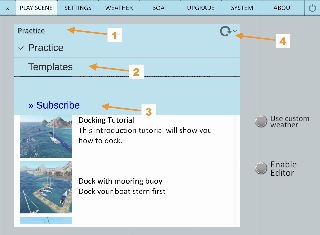
- Tap onto the top of the list
- Switch from "Practice" to "Templates"
- If you've got an invitation from a friend enter your PIN
- Tap here if a subscription scene is not showing up or if you want to reload for any reason
To activate the editor tap the "Enable Editor" button. After starting a scene you will find an "E" button on the top left of the screen during play.